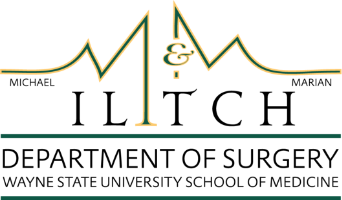Robotics Curriculum
Robotic Surgical Training Curriculum and Program Outline
Overview
1. Understand the basic components and functionality of a robotic operating system
2. Learn how to dock the robot on to the patient and insert/exchange robotic instruments
3. Become comfortable with basic manipulation of robotic instruments, including camera control and advanced technologies
4. Describe the potential advantages and disadvantages unique to robotic surgery.
5. Identify operations appropriate for a robotic approach
6. Recognize patient safety issues unique to robotic surgery
7. Demonstrate competency in performing basic General Surgery operations robotically prior to graduation.
Simulation in all forms is an important part of the learning experience for surgical technology. By providing a controlled re-creation of critical steps in instrument control, simulation allows surgeons to practice their skills in a non-clinical environment. Simulation also allows us to measure progress over time, providing a quantitative, tracked environment.
The following requirements are to be completed by all residents sequentially during their residency. Additional information about the requirements follows.
1. Complete the online robotic training at www.davincisurgerycommunity.com
2. Completion of the basic and advanced modules on the simulator with a score of 90% or greater (Form A and B)
3. Follow the defined program per post graduate year
4. Bedside assistant in 5 robotic cases, with responsibility for docking, instrument exchange, and assisting.* (Form C)
* Residents currently in their 3rd, 4th, or 5th year who have completed simulator training can log themselves both as bedside assistant and console surgeon if they docked the robot, inserted the instruments, and operated from the console in the same case.
Residents who desire a letter documenting their experience and competency at the time of graduation need to meet the following additional requirements.
1. Console surgeon for minimum of 30 cases (Form D).
2. Complete a minimum of 5 cases as console surgeon, which must a post case review with the attending surgeon (Form E).
a. Must be performed during their final year of residency.
b. Resident must be deemed as competent on the console.
c. All cases should not be evaluated by a singular attending surgeon.
Recommended Activities by Post Graduate Year
- Completion of the Online Robotics Training Modules
- Completion of the in-person hand-on Da Vinci training session
- Turn in the Da Vinci Assessment Certificate upon completion of online and hands-on training
- Achieve mastery of the “Basic” Simulation Modules
- Complete and Turn In the “Basic” Simulation Form (Form A)
- Provide bedside assistance in robotics cases
- Maintain mastery of the “Basic” Simulation Modules
- Provide bedside assistance in robotics cases
- Complete and Turn In the Bedside Assistant Form (Form C)
- Achieve mastery of the “Advanced” Simulation Modules
- Complete and Turn In the “Advanced” Simulation Form (Form B)
- Complete Robotic Inguinal Hernia Simulator modules
- Maintain mastery of the “Basic” and “Advanced” Simulation Modules
- Complete Robotic Thoracic Lobectomy Simulator modules
- Work towards 30 Console Surgeon cases (Form D)
- Maintain mastery of the “Basic” and “Advanced” Simulation Modules
- Complete Robotic Colectomy Simulator modules
- Work towards 30 Console Surgeon cases (Form D)
- Maintain mastery of the “Basic” and “Advanced” Simulation Modules
- Complete and Turn In at least 30 Console Surgeon cases (Form D)
- Complete 5 Console Surgeon Evaluation Cases (Form E)
Instructions
Completion of the pre-requisite preparation and system training for the da Vinci Xi Surgical System will yield a more productive experience, in that residents will gain exposure to the basic principles of the platform and have a working knowledge of the Xi system prior to hands on exposure. Below is a step-by-step guide to completing the online modules:
1. Go to http://davincisurgerycommunity.com/
2. Establish an account by creating a username and password
3. From the menu, select “Training” and “Intuitive Learning”
4. Enroll in the Da Vinci Xi P8 Essential, multiport system fundamental and da Vinci technical skills technology learning plan
5. Complete the video modules and assessments for the topics below, listed under “Catalog” and “Products at Your Hospital”
a. Da Vinci Xi Surgical System Overview
b. Da Vinci Xi Surgical System Pre-Operative Use
c. Da Vinci Xi Surgical System Intra-Operative Use
d. Da Vinci Xi Surgical System Post-Operative Use
e. EndoWrist Clip Applier Overview and Functionality
f. EndoWrist Vessel Sealer Overview, Installation, and Functionality
g. EndoWrist Stapler Overview, Installation, and Functionality
6. Once you have completed the online modules, the hands-on training session on October 6 th and 8th, and the online assessment, turn in the assessment certificate to Dr. Edelman The Da Vinci website has many other references and resources related to robotic surgery. If you have questions or need assistance with the online community or training modules, please contact the local Intuitive Representative: Gage Antishin Gage.antishin@intusurg.com
After completion of the online training modules and the in person, hands-on training session on October 6th and 8th, residents will have access to the robotic simulator. The Da Vinci Xi Simulation System has a variety of simulation modules focusing on specific skills in robotic surgery. Mastery of the modules is defined as consistently achieving a score of 90%. The simulator back pack is located on the console in Harper OR 20, attached below is a “Quick Reference Guide” for instructions on using the Simulator.
1. Go to davincisurgerycommunity.com, and log in. If you do not have a profile yet, create one.
2. Click the SimNow Link
3. Agree to Terms and Conditions
4. Find your Hospital using code SU0667
5. Finish setting up your simulator profile selecting specialty (General), dominant hand, and login PIN.
6. Turn on Notifications and Leaderboard visibility
While it is encouraged for you to explore all the exercises, the “Basic” modules (Form A) are required. To meet the requirement, you need to consistently achieve a score of 90% on these modules. The deadline for completion of these exercises is March 30, 2021.
Upon completing the requirements for the “Basic” simulation modules, please complete Form A, and return it to Dr. Edelman.
Beyond that, there are some recommended “Advanced” Simulator Modules (Form B). These are not required to be mastered during your intern year. However, mastery is required to obtain a letter documenting robotic competency on graduation.
Upon completing the requirements for the “Advanced” simulation modules, please complete the Form B, and return it to Dr. Edelman.
Guides and Forms
View PDF of Robotics Curriculum
About the Robotics Curriculum
Prospective Fellows
Program Director – John D. Webber, MD FACS
Division Chief – Minimally Invasive Surgery
Wayne State University Department of Surgery
Fellowship Director – Advanced Minimally Invasive/Bariatric Surgery
Wayne State University Department of Surgery
Chief of Section of General Surgery
Harper University Hospital (HUH)
Detroit Medical Center/Tenet Health Systems
Assistant Program Director – David Edelman, MD, MSHPEd, FACS
Associate Professor of Surgery
Co-Fellowship Director, MIS
Clerkship Director, DMC Campus
Wayne State University Department of Surgery
Program Coordinator – Lori McParlane
Harper Professional Office Building
4160 John R., Suite 400
Detroit, MI 48201
Phone: (313) 745-7514
Fax: (313) 745-1873
Email: lmcparlane@med.wayne.edu